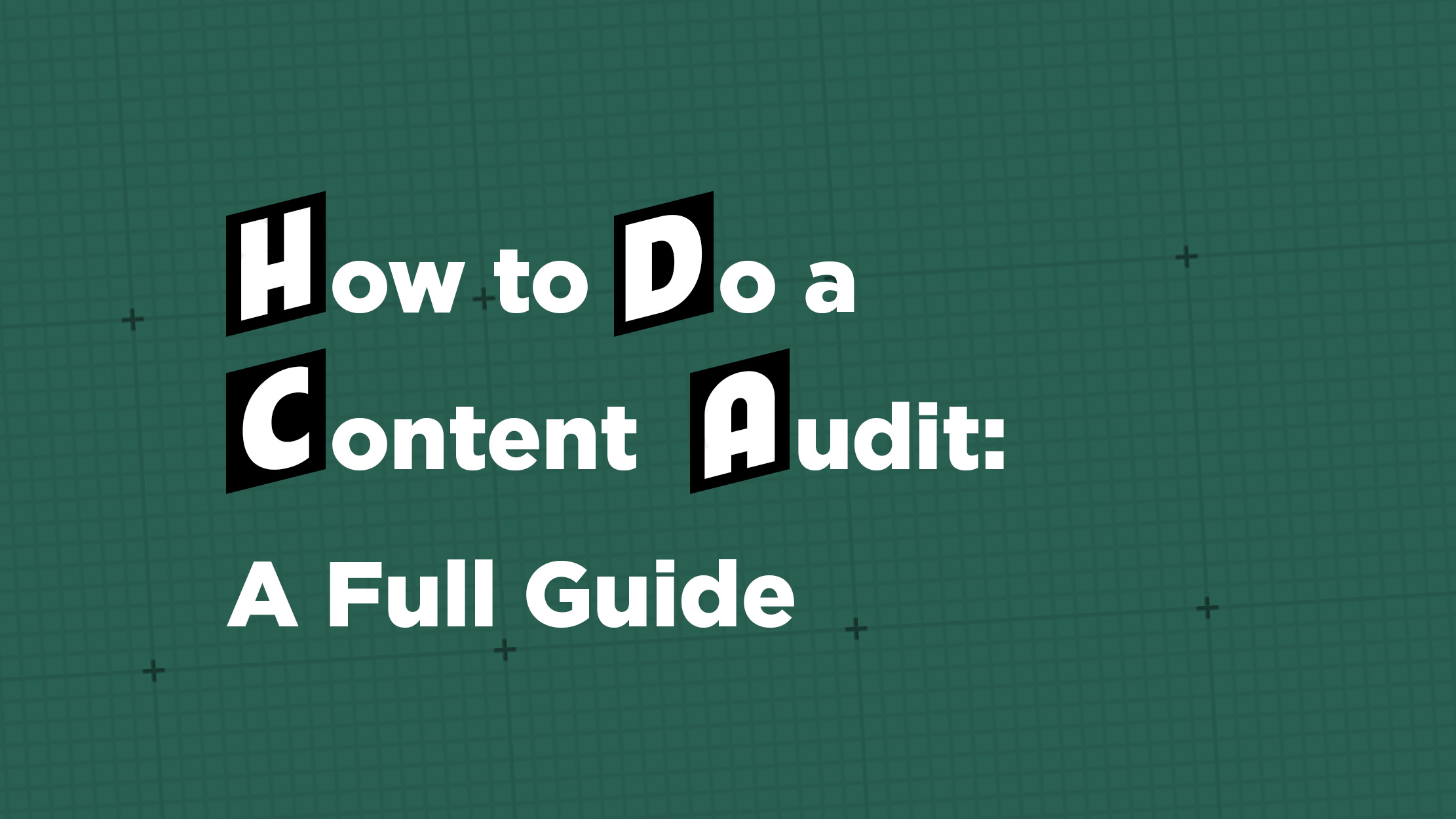In my post about the questions that lead to a content strategy, one major area of investigation is, “What are audiences looking for?” Do you know which content of yours is succeeding, and what common factors seem to be driving that success? Do you know which content is underperforming and why?
We all develop hunches about these questions during day-to-day program management, but getting actual, hard data can paint a clearer – and often surprising – picture. You get that data by performing a content audit. You’ll start to recognize recurring themes in your publishing and the response it gets. You’ll even begin to get a sense of the recommendations and changes that will ultimately form your strategy.
This is going to be a great big post, with best practices pulled from years of experience (both mine and my colleagues’) and several books, which I want to credit right up top:
- Kristina Halvorson’s Content Strategy for the Web
- Erin Kissane’s The Elements of Content Strategy
- Steve Krug’s Don’t Make Me Think: A Common Sense Approach to Web Usability
- Sara Wachter-Boettcher’s Content Everywhere: Strategy and Structure for Future-Ready Content
Key questions to consider
Before setting up and beginning your audit, write down your answers to these questions:
- What questions do I want the audit to answer?
- What am I expecting to find out?
- What do the stakeholders expect the audit to reveal?
- What problems am I ultimately hoping to solve?
- What are the goals of this publishing program?
- To what audience(s) is this program targeted?
Use these questions to create a list of key traits you want to evaluate for each piece of published content. These traits can include impressions, engagement, target audience, length, form factor, and many more. For certain qualitative factors – e.g., the quality of a blog post title – consider how you can create a quantitative evaluation (e.g. with a Y/N question, like “Does the blog post title convey what the post is about?”; or with a rating scale of 1 to 5).
Setting up the audit grid
I never met a problem I couldn’t solve with spreadsheets. Now you’re going to make a spreadsheet that’s going to help you make sense of your whole publishing program. This will be where you input information about each piece of content. Some tips:
- If evaluating multiple channels, each channel can have its own tab in the document. The factors you’re evaluating will vary by channel — make sure to tailor the audit to the form factor and goals of each platform.
- When deciding how many pieces of content to evaluate, 20 is typically a good sweet spot; alternatively, you may choose to audit only the past one or two months, if that period contains fewer than 20 pieces of content on each platform. (Note that what we’re talking about here is a content audit, not a content inventory. A content audit, as I define it, takes a sampling of recent content and studies it as an indicator of the overall health of your program. A content inventory usually focuses solely on site content, not social content, and is a comprehensive map of all your online content and how it’s organized.)
- Include a “notes” column in each sheet for miscellaneous thoughts or observations that occur during the audit. This will be handy later!
Below are examples of factors to evaluate or include, sorted by platform. You are not going to want to include all of these, and you may think of a few that aren’t on this list. Follow your heart!
Blog
- Date of publish
- Title
- URL
- Does post title clearly, effectively convey post topic, Y/N
- Word count
- Categories
- Tags
- Assets (note number, type, and quality/relevance)
- Comments
- Post rating (if available)
- Social shares (can be evaluated with a tool like likeexplorer.com if not visible on page)
- Page views
- Author type (should select from a list of predetermined options, e.g. “executive, SME, PR/marketing, partner, other”)
- Post type (again, coming from list of predetermined options, e.g. “news/announcement, launch, thought leadership, case study, interview, behind the scenes, current events, other”)
- Stage in buyer’s journey
- Awareness: Making reader aware of your product and their need for your product – focus on their pain points – lots of educational content, like white papers
- Consideration: Info on key traits that distinguish your brand and products from the competition – Info that helps justify the selection of your brand and the purchase of your product to executive leadership – Details on pricing and ROI
- Decision: Key details on how to select and purchase the right product and get started with using it, customer support information, case studies and customer testimonials, information on using your products on an ongoing basis
- Does post arrive at its main point/topic within first two to three paragraphs, Y/N
- Does the post have a narrative/tell a story, Y/N
- How “scannable” is the post? (Rate 1 – very, 2 – somewhat, 3 – not at all)
- Does the post contain obvious sloppiness or spelling/grammatical errors, Y/N
- Target audience (should select from a list of predetermined options, including “unclear”)
- Is the post making an argument Y/N, and if so, is it missing any argument elements?
- Writing tone/level (again, should come from a predetermined list of options)
- Does the post make itself useful or helpful to its audience, and how? (from list of predetermined options)
- Internal or external focus
- Original or curated content
- Apparent business goal (value to client)
- Value to users (why someone would want the content)
- Call to action
- Date of update
- Update text
- Update type (link, photo, etc.)
- Character count
- Likes/Reactions
- Comments
- Shares
- Links to blog post Y/N
- Links to something other than blog Y/N
- Topic (coming from list of predetermined options, e.g. “news/announcement, launch, thought leadership, case study, interview, behind the scenes, current events, other”)
- Target audience (use list of predetermined options, including “unclear”)
- Original or curated content
- Date of tweet
- Tweet text
- Character count
- Retweets
- Likes
- @ Replies
- @reply Y/N
- Contains link to blog Y/N
- Contains link to something other than blog Y/N
- Has asset attached (N, or name asset type)
- Topic (coming from list of predetermined options, e.g. “news/announcement, launch, thought leadership, case study, interview, behind the scenes, current events, other”)
- Target audience (use same list of predetermined options, including “unclear”)
- RT, original content, or curated content
During the audit
As you dig into the audit, be conscious of any additional data to add to the spreadsheet or recurring themes to note.
Drawing initial conclusions
Create a new document or new tab in the audit spreadsheet for recording your impressions and analysis. You can get started with the following steps:
- Revisit the original questions with which you approached the audit and use the data you’ve gathered to quantitatively evaluate them.
- Evaluate any additional hunches or opinions you developed about the content during the audit itself.
- Find the percentage of posts with clear titles, the average word count, or a pie chart of post types.
- Consider alternative ways to approach the data that will reveal more information. For instance, if one post type tends to be shorter than the others, find an average word count for that post type as compared to the average for the other posts.
- Test if there are correlations between certain author or post types and page views or engagement. This is where you might make friends with some pivot tables – although you’ll want a fairly large sample size in order to trust what they tell you.
- Sort the data in the audit to find out which posts or updates received the most engagement from followers, and then draw initial conclusions about what traits are shared by this content. You can then further test these conclusions through the data.
- Find any gaps between your or your client’s expectations and reality, and between your or your client’s goals and reality.
Keep in mind the expectations you are seeking to reinforce or contradict and the ultimate counsel you will convey to your stakeholders.
Audit writeup
- Begin grouping your analysis into key themes and topics – e.g. “writing style” and “content mix.”
- If you did any stakeholder interviews before your content audit, make a point of highlighting the pain points and themes that emerged from those to revisit here. Each part of your content strategy research should contribute to a coherent story, which finds a resolution in your final editorial framework.
- Highlight your key conclusions and ensure you have concrete data to support them.
- Consider which points you want to make in the final deliverable and which are best left out because they are minor, irrelevant, or structurally impossible to fix.
- If a point is obvious and expected, briefly confirm the expectation but don’t bother to repeat the discussion about its implications; keep your focus on novel information and the bigger picture.
The final deliverable will probably include:
- A paragraph of executive summary
- A paragraph of methodology explanation
- A bulleted list of 8-10 key findings
- 2-3 sections of the data behind the key findings and the analysis of their implications or importance
Audit presentation
If you’re making a deck to showcase your findings, focus on the 5-6 most important results, with the data to back them up. Add a slide at the beginning to explain the audit methodology and a slide at the end to spell out next steps.
Connecting to future deliverables
The audit deliverable can include a nod toward immediate next steps (i.e. the next deliverable or stage in planning, like a context analysis). You should carry a few key concepts/themes from the audit into how you approach upcoming deliverables. These will be points to compare, contrast or reinforce throughout the process, so that they become a common thread connecting your content strategy research.
Additional Resources
- “But How Do I Know if It’s Good?” How You Can Evaluate Content Quality (and Ditch Content Anxiety) – The Moz Blog
- How to Get the Right Traffic with a Content Audit – SlideShare
- How to Use Six Google Analytics Reports to Complete a Website Content Audit – The Moz Blog
- One Content Metric to Rule Them All – The Moz Blog
This is a guide to creating a formula that results in a single numerical grade evaluating the performance of each blog post, and automating a Google spreadsheet to pull in new posts, Google Analytics data, and social shares automatically. - Content Auditor – Kapost
An automated content auditor that can examine URLs, YouTube channels and WordPress exports. - Open Site Explorer – Moz
Search for any URL at least two months old and receive a variety of information about links to that URL (including a very helpful list of domains linking to that URL, as well as each individual link to the URL). - Screaming Frog Guide to Doing Almost Anything: 55+ Ways of Looking at a Tool – Screaming Frog
Automatically generate indexes of all site pages, all PDFs on a site, all the images on a site, and tons more.