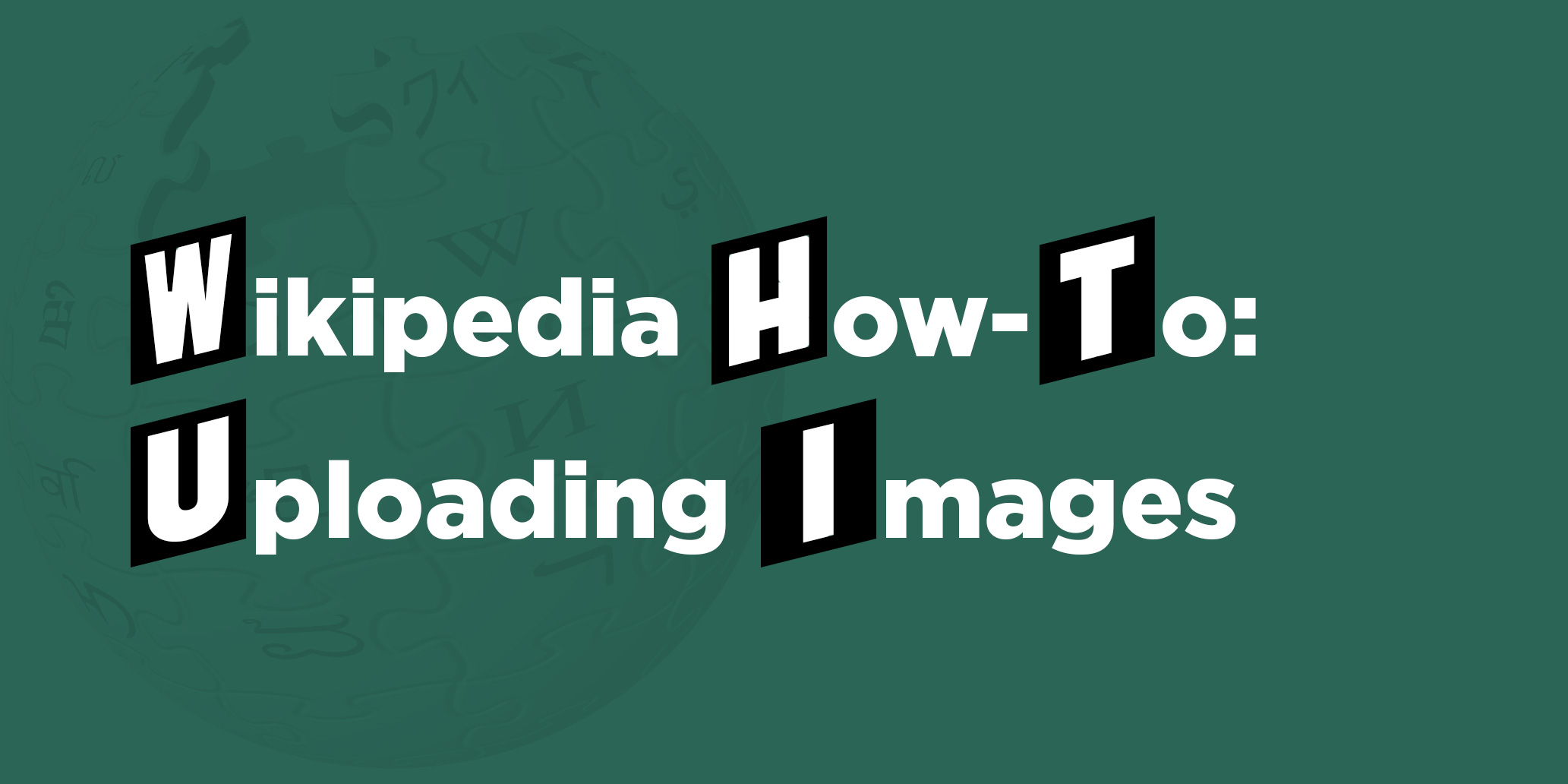My Wikipedia how-to series continues today with an overview of uploading images to Wikipedia: how to source images; how to upload them; and how, why and when to release their copyright.
Why images on Wikipedia are different
Nothing on Wikipedia is copyrighted. It is free for anyone to copy and repurpose however they like. With a few exceptions and caveats, that includes all the photos and images on Wikipedia. Whenever you upload an image to Wikipedia, you’re affirming that you’re confident that it is OK for anyone to copy and remix that image however they like (again, with a few exceptions).
This is why, for instance, celebrities’ profiles on Wikipedia often feature amateur photos from public events rather than professional photos from private photoshoots. Those are the photos available for use on Wikipedia because the photographers have given permission for the Wikipedia community to share them freely.
When to add a photo
Just about every article can benefit from having one or two photos in its infobox: a logo, a headshot, maybe a photo of corporate headquarters. Additional photos should add to the reader’s understanding of the topic, or enrich the article’s context – e.g. historical photos or photos of a mechanical device’s inner workings. They shouldn’t be promotional in nature – e.g. manicured product photos or photos of your entire corporate board. Notability guidelines still apply.
Logos
Of course, logos on Wikipedia aren’t licensed for free reuse, but they’re still considered valuable additions to articles about notable organizations or brands.
The rights for uploaded logos fall into two categories:
- Logos that are considered public domain because they consist entirely of simple shapes and text. The Microsoft logo is a good example. The uploader can use Template:PD-logo to provide justification for the upload. (For a refresher on templates, read my last post in this series.) A vector file is optimal for images like these.
- Logos that are uploaded under a “fair use” justification. These logos should be uploaded at a fairly low resolution – you can use this calculator to determine what’s acceptable – and used only in articles where they’re considered necessary (usually just the article about the brand). Uploaders can use Template:Non-free logo to provide justification for the upload.
In either case, it’s ideal for the logo to have a transparent background rather than a white background, so it appears in the infobox (which has a light gray background) without a white box around it.
Other photos, including photos of people
What about non-logo images, including photos of people? You have two options for releasing the rights to an image you upload:
- Flickr. Search for the topic on Flickr, filtering the search to display only results that have Creative Commons licenses. Details on which Flickr licenses are permissible on Wikipedia are here. If a suitable image is unavailable, you may want to upload one of your own to Flickr, with the appropriate license. (Of course, check with the copyright holder first to make sure you have permission to do so.)
Once the image is on Flickr under a usable license, you can upload it to Wikipedia using the Flickr2Commons tool. - Direct upload. Determine an image you would like to upload, and specifically identify the copyright holder of that image. (Usually this is the photographer, unless the photographer has formally released the copyright via a signed document.) Upload the file to Wikipedia using the File Upload Wizard. Use the Wikipedia VRT release generator to generate formal text releasing the copyright to Wikipedia, and have the copyright holder email that text to permissions-commons@wikimedia.org. If the copyright has been transferred, forward along the relevant email or document along with the release text, to demonstrate that the person sending the email is now the copyright holder.
Provide all the information and documentation you can – this process goes much more smoothly if the reviewer gets all the information on the first try and doesn’t have to ask for additional information. Within several weeks, a volunteer will process the email and update the file’s status on Wikipedia to affirm that the copyright release has been validated. The image can be added to an article prior to the confirmation of copyright release, but note that if the copyright release takes too long to get confirmed (e.g., if the reviewer needs to request additional information), the image may get deleted from Wikipedia in the interim, and will only be restored after the copyright release is verified.