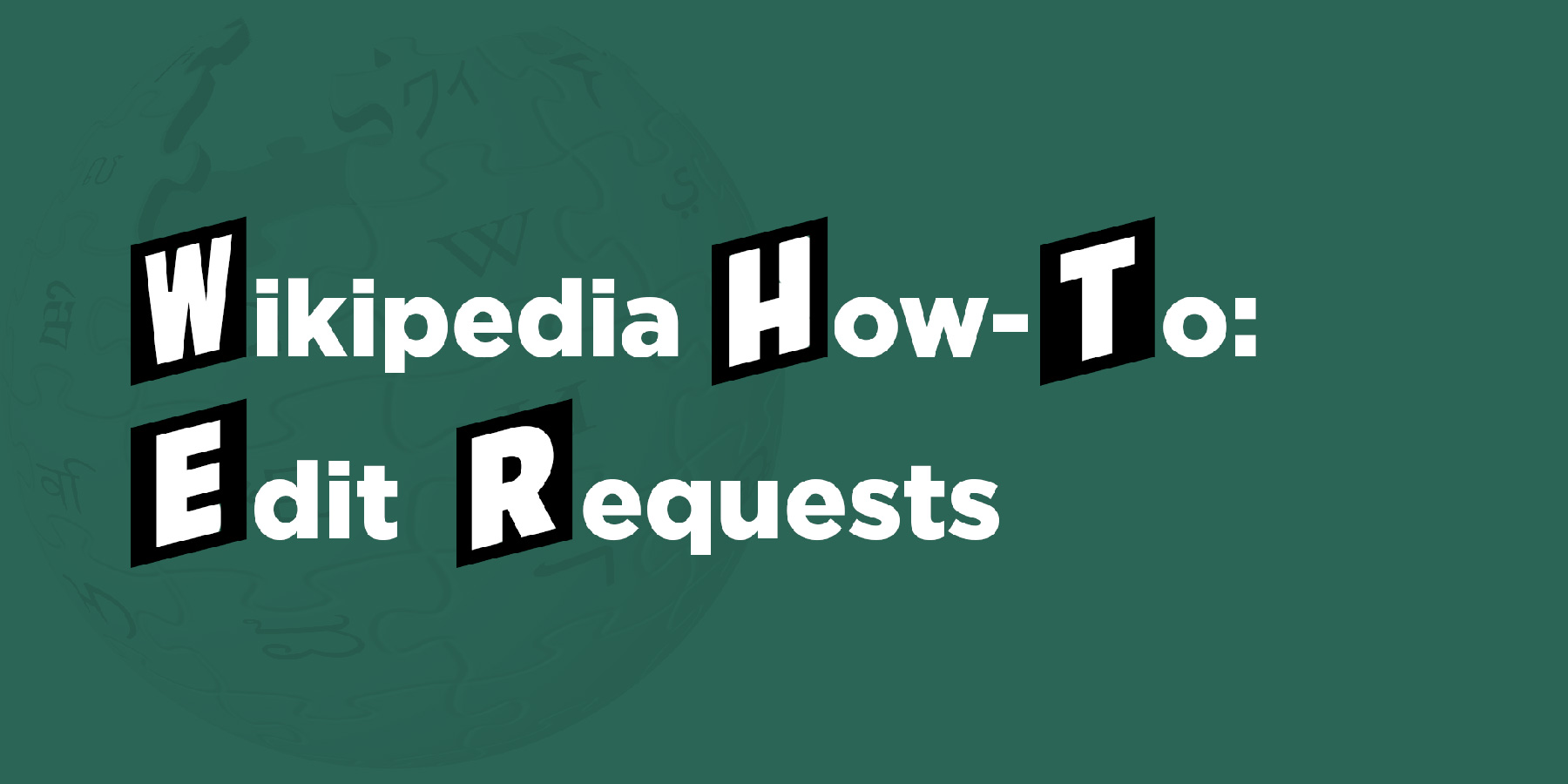This series has covered a lot of the foundational aspects of Wikipedia editing. We started with the basics of what brand representatives can do on Wikipedia. We’ve gone over how to use templates, how to upload images, how to use sources, how to figure out what’s “notable” on Wikipedia, and how to write neutrally.
Now that we’ve absorbed all that info, we’re ready to dig into the edit request process. Buckle up – this is a long one.
Draft in sandbox
Before posting on the talk page for the article you want to edit, I recommend that you mock up your request in your “sandbox.” When you’re logged into Wikipedia, you can find the link to your personal sandbox space in the navigation at the top right:

If you’re working on multiple things at once, you can easily add subpages to your sandbox. Just paste this into your address bar and fill in the variables sans brackets: https://en.wikipedia.org/wiki/User:[YOUR USERNAME]/sandbox/[NAME OF PAGE]
You’ll see a notice that Wikipedia doesn’t have a page with that exact name, but you can create one. Just click the link to start editing, and save whatever you type to the new page. (Here’s a detailed walkthrough of how to create a subpage on Wikipedia.)
While your sandbox isn’t search-indexed in the way most Wikipedia content is, what you write there is still accessible by looking through the edit history of your account. Wikipedia’s rules still apply here, including the prohibition on copying any copyrighted material into Wikipedia. (This includes material copyrighted by your employer – like content from their website – unless they release the copyright.) But the expectation is that whatever you’re working on in your sandbox isn’t usually of concern to anyone else until you decide to share it in a more communal area of Wikipedia.
What to write in your request
Some rules for every request:
- Disclose your conflict of interest plainly. State clearly who your employer is and that you’re here on their behalf. If you’re working through an intermediary, like an agency, best practice is to identify them as well.
- Format your requests with clear “X to Y” wording: “add X”, “delete Y”, “replace X with Y”. Fully quote and specify the text in the article that you would like replaced with the text you have drafted. Ensure that any new text you suggest is written with a neutral point of view. Make it as easy as possible for another editor to implement your proposals so they have to do as little work as possible in order to help you.
- Explain how the requests improve the article according to Wikipedia’s guidelines, if it isn’t immediately obvious. For example, don’t just say “Replace X with Y.” Instead, you can explain, “Revise X to Y. Per the source, Y is more accurate.” You could even quote the passage from the source that confirms your claim.
The reviewers are anticipating that all your requests will focus on helping your employer, not helping Wikipedia. Show that you’ve considered Wikipedia’s guidelines first while drafting your requests. (This also requires setting expectations with your employer or client about Wikipedia rules and best practices, so they know upfront they can’t turn Wikipedia into a mirror of the company website.) - Provide independent, reliable sources for every new piece of information you want to be added to the article. Instead of just linking to sources, format them the way they’ll need to be presented in the article, with the standard <ref> tag and citation templates. (Disclaimer: This may work differently if you’re using VisualEditor instead of classic wiki markup, but either way, your goal should be for your citations to look just like the inline citations in a high-quality Wikipedia article.)
If you’re looking to change or remove information that’s already in the article, use sources to justify the change. This may include noting that the source currently used in the article doesn’t corroborate the claim; noting that the source used to corroborate the claim is not well regarded on Wikipedia; noting the absence of any apparent source that corroborates the claim; or providing a higher-quality, more reliable source that disputes the claim.
After your post, add the {{reflist-talk}} or {{sources-talk}} (which is the same, except collapsed by default to save space) template to collect the list of references you’ve embedded in your requests without breaking the formatting of the talk page. - Be polite and empathetic. Wikipedia is a volunteer-run community, so you’re the only person in this interaction getting paid. Wikipedia’s volunteers want brand representatives to disclose their conflicts of interest and work through the edit request process. But it’s still obnoxious to treat these volunteers like extensions of your workforce. Again, minimize the amount of work you’re asking them to do.
Tips from the Manual of Style
Wikipedia has a scrupulously detailed Manual of Style, including myriad subsections for various topic areas and nuances for how information on Wikipedia should be formatted, organized, and presented. I recommend referring to it whenever you feel uncertain about the best way to present something, or whenever you want to gut check whether an editorial decision you made in drafting your proposed content will pass muster with reviewing editors. You can even search the Manual of Style’s contents for guidance on specific topics, from whether to italicize movie titles (yes) to when to spell out numbers (sometimes).
Here are some of the most common pitfalls to avoid:
- Use only straight quotation marks and apostrophes, not “smart” or “curved” ones. Most document editors automatically convert quotation marks and apostrophes to their curved equivalents, so if you’re copying and pasting from another document, double check that you’ve caught all of these and replaced them. Wikipedia’s back-end editor will not automatically convert any quotation marks and apostrophes you type directly into Wikipedia.
- Do not put spaces before or after em dashes. You can use the template {{nsmdns}} to insert em dashes (again, with no spaces before or after). Do put spaces before and after en dashes (which, as a reminder, are just a little bit shorter than em dashes: – vs. —). Don’t use a hyphen (-) or a double hyphen in place of a dash.
- Do not use any trademark (™), copyright (©), or registration mark (®) symbols. Only stylize brand names (e.g. “iPod”) with irregular capitalization if independent, reliable sources regularly do the same.
- Don’t use any contractions in proposed article text. They’re perfectly fine as part of talk page discussions, but actual article text should avoid them.
- Use logical quotation marks. That means you should only include punctuation within the quotation marks if it’s part of the quotation. All other punctuation should go outside the quotation marks.
How to post the request
Go to the talk page for the article to which you want to request an edit. You’ll see that it likely contains a top section – probably with a few banners for WikiProjects related to the article – followed by previous discussions about the article’s contents. If there’s been a lot of activity on the talk page, there are also likely links to older discussions that have since been archived.
Before you post your request, edit the lead section of the talk page by clicking the “edit” link next to the talk page title. Beneath any other templates that might already exist at the top of the page (like WikiProject banners), add the {{connected contributor (paid)}} template. Include the parameters for your username, your employer (the entity that is paying you – either your company or a client who pays you directly), and, if applicable, your client (if you’re working through an intermediary like an agency – someone who isn’t paying you directly, but to whom you are accountable for this work). You can use the “otherlinks” parameter to specify where you’ve made your disclosure. (I typically say “Disclosures made below and on user page”, since I list all my clients and employers on my Wikipedia profile in addition to disclosing my conflict of interest as part of any requests I post.)
Once you’ve published that edit, you can click “New section” at the top of the page. Title the new section “COI edit requests” or something like it. If the edit requests are addressing a specific topic, sometimes I’ll add that clarity (e.g., “COI edit requests for ‘History’ section”). Paste in what you drafted in your sandbox. Make sure it includes a hello, the immediate context on why you’re requesting an edit (i.e., because you have a conflict of interest), and a sign-off with thanks to the reviewer(s). At the end of your message, but before the {{reflist-talk}} template, add your signature, with the time and date. You do this by adding four tildes (~~~~) to the end of your message. Wikipedia etiquette is to do this at the end of every message you post on a talk page, including any replies.
Getting a reply
When you post on the talk page, any user who has the article on their watchlist will receive a notification that you’ve done so (if they’re still active on Wikipedia). This will include many people who have edited the article or its talk page in the past, since Wikipedia prompts you to add any article you’ve edited to your watchlist. You can actually see how many watchers a page has (in addition to various other statistics) by looking it up in XTools.
Still, most of the time edit requests don’t receive a response without some kind of escalation, especially if the article in question doesn’t cover a high-profile topic or if a large number of active editors isn’t maintaining it (which is true for all but a small percentage of Wikipedia’s highest-trafficked articles). That’s where escalation comes in.
Corporate Representatives for Ethical Wikipedia Engagement (CREWE), a group of PR editors (of which I am a member) working to facilitate relationships between paid editors and Wikipedia volunteers, created this flowchart that includes a recommended series of actions to take to escalate unanswered edit requests. This is largely the same process I follow, with some modifications.
{{edit COI}}
First up, a day or two after you’ve posted the request (and assuming it hasn’t been answered), edit the new section of the talk page you created and add the {{edit COI}} template above your request. This will add your request to a centralized queue of edit requests patrolled by a small but dedicated group of volunteers. (Seriously, if any of you are reading this: thank you. Y’all are heroes.) Any request added to this queue will get answered sooner or later; it’s only a matter of time. The wait time tends to vary according to how many volunteer editors are currently working this particular beat and how active they are. In my seven-plus years of Wikipedia editing, I’ve occasionally seen it get down to as little as a few weeks. Most of the time, the age of the oldest open request hovers around three to four months.
Past contributors
While the edit request queue is the only avenue of escalation that guarantees a response, you do have other tactics you can try while you’re working your way through the queue. (There also isn’t any rule that editors have to answer requests in the order they were posted. You may get lucky and get a response even while you’re still near the back of the line.)
The next step I like to take is looking through the article’s edit history. Check out who else has posted on the talk page, and how recently. Then click the “view history” tab for the main article and look at who has edited the article recently. Skip the bots, editors who were making quick cosmetic changes (you’ll notice that their edits are typically just a few bytes in size), and edits from more than a year ago. But if there are editors who have been actively involved in making substantial edits to the article (or talking about the article’s content on its talk page) pretty recently, click through to their user pages.
You might want to check their contribution history to confirm they’re still active on Wikipedia. Then you can head over to their user talk page and post a message for them. Explain why you’re there (because you saw they’ve been involved in maintaining X article in the past) and what you’re asking for (feedback and assistance with your edit request). Make sure to link back to your original edit request. Wikipedia etiquette is to keep all discussion on a designated topic in one place, so if the other editor chooses to get involved, they’ll want to do so on the article talk page, not in a reply to you on their personal talk page.
Remember to be polite and to express no expectation or sense of obligation. Again, you’re asking someone else to do free labor for the sake of a job for which you’re getting paid, and it’s on you to make that experience as easy and pleasant as possible. The editor may come take a look at your edit request, or they might tell you they’re not interested or not answer at all. Still, it’s worth a shot, and it shows that you’re committed to gathering consensus from other editors who care about the article you want to update.
WikiProjects
The next option is to reach out to related WikiProjects. The talk page for the article you’re hoping to update almost certainly includes banners for one or more WikiProjects that are related to the subject of the article. WikiProject Companies, for example, usually applies, as well as the WikiProject for whatever geographical region in which your organization is headquartered. There are also WikiProjects for a wide variety of industries and topics, from automotives to medicine to telecommunications.
Pick one or two that are most pertinent to your article – the more specific the better, as long as the WikiProject is actually active. This is your chance to reach out to editors who are likely to be passionate about maintaining articles on topics related to your article. Post on the talk page for the WikiProjects that are most relevant to your client. Again, explain who you are (including your conflict of interest), why you’re there (because of the WikiProject’s connection to the article you’re working on), and what you’re asking for, with a link back to the article talk page where you’ve posted the requests.
If all this fails, just sit tight for a little longer. You’re still in the edit request queue, and help is on the way.
Once you get a reply
This stage of the process typically goes one of three ways:
If your request is implemented
Occasionally, the stars align, the reviewer digs all of what you proposed, and they implement it with minor changes or no changes at all. Hooray! Make sure to thank them – you can even use Wikipedia’s built-in system. Double check that the reviewer closed your open edit request. If they didn’t, you can do so by adding the parameter |A to the {{edit COI}} template to mark the request as answered and take it out of the queue.
Dealing with feedback
If a reviewer asks you to correct or adjust something in your request, thank them for the feedback and set about implementing it. Once you’ve done so, you can let the reviewer know by replying to them. To ensure they see your reply, you can use the {{reply to}} template with their username so that Wikipedia gives them a notification. Make sure to place a colon (:) at the beginning of your reply to indent it, per standard talk page etiquette. (You should further indent any subsequent replies in the thread with multiple colons.)
Have PDFs handy for any paywalled sources you used in your requests. Some reviewers may ask you to share them via private email (due to copyright restrictions) in order to verify that the sources you’ve provided actually include all the information that you’re claiming they confirm. Wikipedia’s internal email system doesn’t have a function for attaching documents, so when sharing PDFs, I usually share an unlisted link to a copy of the files on a file hosting service like Dropbox.
And don’t be afraid to ask questions! If you’re genuinely confused about what the feedback means or why it applies to your request, feel free to specify what you don’t understand and ask for clarification. Wikipedia has a “Please don’t bite the newcomers” policy, and the editors who are responding to edit requests are usually excited to share their knowledge in order to help make Wikipedia a better place.
Rejected requests
Some or all of your requests may be outright rejected. In some cases, there may be grounds to appeal that decision (more on that below). But pay close attention to the reasons the reviewer cites for why they can’t implement your request. It’s possible there’s some Wikipedia rule nuance you missed that applies here. And it’s possible that the rejection is the result of a misunderstanding, and that providing additional sources or context will prove valuable. Be thoughtful about how you pick your battles. It’s no use trying to push through a change that you know violates Wikipedia’s rules (e.g. adding information that can only be cited to a non-reliable source).
If you disagree with the response to your requests
One of Wikipedia’s foundational rules is to “assume good faith.” Trust that the volunteers who help you on Wikipedia are genuinely trying to make Wikipedia better, at least until you see evidence to the contrary. Even if disagreements arise, do your best to find middle ground and avoid taking a confrontational tone in your interactions with other editors.
Still, some reviewers take a dim view of conflict of interest editors, and can be harsh in their responses. And sometimes, miscommunications arise about nuances of Wikipedia best practices or what specifically you’re asking for. If you feel that the feedback you’ve received is not justified, you can reach out to other editors and ask for their input.
Keep in mind that these options are all meant to be fallbacks in extraordinary circumstances, not routine parts of how you react to rejected edit requests. You should only use these options when you genuinely believe that your opinion is more correct in terms of how it aligns with Wikipedia policy. (I myself have taken advantage of them only a handful of times in my many years of paid editing.)
What not to do
Repeatedly raising the same question in different places in the hopes of getting a different answer is called “forum shopping,” and Wikipedia specifically discourages it. Also avoid “WikiLawyering” – attempting to fatigue your opponent with endless replies debating the minutiae of Wikipedia policy. Doing so won’t further your agenda, but it will damage your and your brand’s reputation on Wikipedia.
If part of your disagreement with Wikipedia’s response to your request involves a Wikipedia policy with which you happen to disagree, don’t complain about the rules within the context of that specific interaction. This isn’t the right forum for that. If you want to lobby for a specific policy change on Wikipedia, you’ll need to take it to a more general forum like the village pump or, for topic-specific proposals, a related WikiProject. But keep in mind that you are one of more than 100,000 active Wikipedia editors, and any policies that are already in place have likely been established as a result of consensus among a large number of people. You’ll need a compelling case to overturn that precedent.
Third opinion
If you want to push for an appeal, one common next step is to use the “Third opinion” process. This is for disputes involving only two editors that have been “thoroughly discussed” without coming to a resolution. To seek a third opinion, you list your dispute at Wikipedia:Third opinion, along with a brief explanation and a link back to the original discussion. Make sure to read the instructions carefully before posting.
Conflict of interest Noticeboard
Another good place for paid editors to get extra help is the Conflict of interest Noticeboard (COIN). While many editors use COIN to address cases of suspected undisclosed paid editing, it’s also a place where COI editors can post to seek help from editors who are experienced in handling conflict of interest cases. Again, read all the guidelines before posting to make sure you’re in the right place and providing the right information.
RfC
Finally, larger disputes (like those involving multiple editors or complex debates about Wikipedia policy) may call for a Request for Comment (RfC). An RfC is a period of time during which a large group of Wikipedia editors is invited to weigh in on a specific debate. It works similarly to the third opinion process, but takes more time and invites the involvement of a higher number of editors. I’ll say it one more time: please read all of the guidelines and instructions before listing a RfC.
Any more questions?
This was a big post, but Wikipedia is a big place! I’ve got a few more topics I’m planning to discuss in this series, but if there’s an area you’d like to see me cover in the future, feel free to reach out on Twitter or LinkedIn. Thanks for taking the time to learn more about how Wikipedia works!
N.B. This post was updated on August 2, 2023, to reflect a template renaming on Wikipedia.